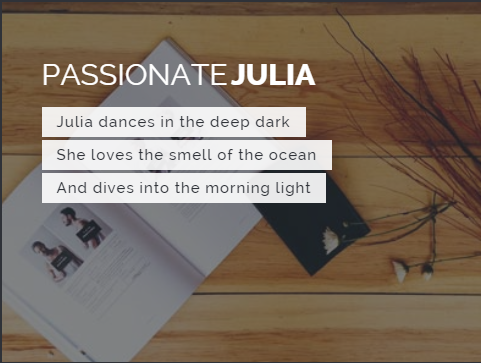30款css3实现的鼠标经过图片显示描述特效
今天给大家分享30款css3实现的鼠标经过图片显示描述特效,鼠标经过这些图片的时候以非常炫的方式显示图片的描述。为保证最佳的效果,请在 IE10+、Chrome、Firefox 和 Safari 等现代浏览器中浏览。
在线预览
30款css3实现的鼠标经过图片显示描述特效.rar
实现的代码。
html代码:
- <div class="container">
- <!-- Top Navigation -->
- <header class="codrops-header">
- <h1>Hover Effect Ideas <span>An inspirational collection of subtle hover effects</span></h1>
- <nav class="codrops-demos">
- <a class="current-demo" href="index.html">Set 1</a>
- <a href="index2.html">Set 2</a>
- </nav>
- </header>
- <div class="content">
- <h2>
- Lily</h2>
- <div class="grid">
- <figure class="effect-lily">
- <img src="img/12.jpg" alt="img12"/>
- <figcaption>
- <div>
- <h2>Nice <span>Lily</span></h2>
- <p>Lily likes to play with crayons and pencils</p>
- </div>
- <a href="#">View more</a>
- </figcaption>
- </figure>
- <figure class="effect-lily">
- <img src="img/1.jpg" alt="img1"/>
- <figcaption>
- <div>
- <h2>Nice <span>Lily</span></h2>
- <p>Lily likes to play with crayons and pencils</p>
- </div>
- <a href="#">View more</a>
- </figcaption>
- </figure>
- </div>
- <h2>
- Sadie</h2>
- <div class="grid">
- <figure class="effect-sadie">
- <img src="img/2.jpg" alt="img02"/>
- <figcaption>
- <h2>Holy <span>Sadie</span></h2>
- <p>Sadie never took her eyes off me. <br>She had a dark soul.</p>
- <a href="#">View more</a>
- </figcaption>
- </figure>
- <figure class="effect-sadie">
- <img src="img/14.jpg" alt="img14"/>
- <figcaption>
- <h2>Holy <span>Sadie</span></h2>
- <p>Sadie never took her eyes off me. <br>She had a dark soul.</p>
- <a href="#">View more</a>
- </figcaption>
- </figure>
- </div>
- <h2>
- Honey</h2>
- <div class="grid">
- <figure class="effect-honey">
- <img src="img/4.jpg" alt="img04"/>
- <figcaption>
- <h2>Dreamy <span>Honey</span> <i>Now</i></h2>
- <a href="#">View more</a>
- </figcaption>
- </figure>
- <figure class="effect-honey">
- <img src="img/5.jpg" alt="img05"/>
- <figcaption>
- <h2>Dreamy <span>Honey</span> <i>Now</i></h2>
- <a href="#">View more</a>
- </figcaption>
- </figure>
- </div>
- <h2>
- Layla</h2>
- <div class="grid">
- <figure class="effect-layla">
- <img src="img/6.jpg" alt="img06"/>
- <figcaption>
- <h2>Crazy <span>Layla</span></h2>
- <p>When Layla appears, she brings an eternal summer along.</p>
- <a href="#">View more</a>
- </figcaption>
- </figure>
- <figure class="effect-layla">
- <img src="img/3.jpg" alt="img03"/>
- <figcaption>
- <h2>Crazy <span>Layla</span></h2>
- <p>When Layla appears, she brings an eternal summer along.</p>
- <a href="#">View more</a>
- </figcaption>
- </figure>
- </div>
- <h2>
- Zoe</h2>
- <div class="grid">
- <figure class="effect-zoe">
- <img src="img/25.jpg" alt="img25"/>
- <figcaption>
- <h2>Creative <span>Zoe</span></h2>
- <p class="icon-links">
- <a href="#"><span class="icon-heart"></span></a>
- <a href="#"><span class="icon-eye"></span></a>
- <a href="#"><span class="icon-paper-clip"></span></a>
- </p>
- <p class="description">Zoe never had the patience of her sisters. She deliberately punched the bear in his face.</p>
- </figcaption>
- </figure>
- <figure class="effect-zoe">
- <img src="img/26.jpg" alt="img26"/>
- <figcaption>
- <h2>Creative <span>Zoe</span></h2>
- <p class="icon-links">
- <a href="#"><span class="icon-heart"></span></a>
- <a href="#"><span class="icon-eye"></span></a>
- <a href="#"><span class="icon-paper-clip"></span></a>
- </p>
- <p class="description">Zoe never had the patience of her sisters. She deliberately punched the bear in his face.</p>
- </figcaption>
- </figure>
- </div>
- <h2>
- Oscar</h2>
- <div class="grid">
- <figure class="effect-oscar">
- <img src="img/9.jpg" alt="img09"/>
- <figcaption>
- <h2>Warm <span>Oscar</span></h2>
- <p>Oscar is a decent man. He used to clean porches with pleasure.</p>
- <a href="#">View more</a>
- </figcaption>
- </figure>
- <figure class="effect-oscar">
- <img src="img/10.jpg" alt="img10"/>
- <figcaption>
- <h2>Warm <span>Oscar</span></h2>
- <p>Oscar is a decent man. He used to clean porches with pleasure.</p>
- <a href="#">View more</a>
- </figcaption>
- </figure>
- </div>
- <h2>
- Marley</h2>
- <div class="grid">
- <figure class="effect-marley">
- <img src="img/11.jpg" alt="img11"/>
- <figcaption>
- <h2>Sweet <span>Marley</span></h2>
- <p>Marley tried to convince her but she was not interested.</p>
- <a href="#">View more</a>
- </figcaption>
- </figure>
- <figure class="effect-marley">
- <img src="img/12.jpg" alt="img12"/>
- <figcaption>
- <h2>Sweet <span>Marley</span></h2>
- <p>Marley tried to convince her but she was not interested.</p>
- <a href="#">View more</a>
- </figcaption>
- </figure>
- </div>
- <h2>
- Ruby</h2>
- <div class="grid">
- <figure class="effect-ruby">
- <img src="img/13.jpg" alt="img13"/>
- <figcaption>
- <h2>Glowing <span>Ruby</span></h2>
- <p>Ruby did not need any help. Everybody knew that.</p>
- <a href="#">View more</a>
- </figcaption>
- </figure>
- <figure class="effect-ruby">
- <img src="img/14.jpg" alt="img14"/>
- <figcaption>
- <h2>Glowing <span>Ruby</span></h2>
- <p>Ruby did not need any help. Everybody knew that.</p>
- <a href="#">View more</a>
- </figcaption>
- </figure>
- </div>
- <h2>
- Roxy</h2>
- <div class="grid">
- <figure class="effect-roxy">
- <img src="img/15.jpg" alt="img15"/>
- <figcaption>
- <h2>Charming <span>Roxy</span></h2>
- <p>Roxy was my best friend. She'd cross any border for me.</p>
- <a href="#">View more</a>
- </figcaption>
- </figure>
- <figure class="effect-roxy">
- <img src="img/1.jpg" alt="img01"/>
- <figcaption>
- <h2>Charming <span>Roxy</span></h2>
- <p>Roxy was my best friend. She'd cross any border for me.</p>
- <a href="#">View more</a>
- </figcaption>
- </figure>
- </div>
- <h2>
- Bubba</h2>
- <div class="grid">
- <figure class="effect-bubba">
- <img src="img/2.jpg" alt="img02"/>
- <figcaption>
- <h2>Fresh <span>Bubba</span></h2>
- <p>Bubba likes to appear out of thin air.</p>
- <a href="#">View more</a>
- </figcaption>
- </figure>
- <figure class="effect-bubba">
- <img src="img/16.jpg" alt="img16"/>
- <figcaption>
- <h2>Fresh <span>Bubba</span></h2>
- <p>Bubba likes to appear out of thin air.</p>
- <a href="#">View more</a>
- </figcaption>
- </figure>
- </div>
- <h2>
- Romeo</h2>
- <div class="grid">
- <figure class="effect-romeo">
- <img src="img/17.jpg" alt="img17"/>
- <figcaption>
- <h2>Wild <span>Romeo</span></h2>
- <p>Romeo never knows what he wants. He seemed to be very cross about something.</p>
- <a href="#">View more</a>
- </figcaption>
- </figure>
- <figure class="effect-romeo">
- <img src="img/18.jpg" alt="img18"/>
- <figcaption>
- <h2>Wild <span>Romeo</span></h2>
- <p>Romeo never knows what he wants. He seemed to be very cross about something.</p>
- <a href="#">View more</a>
- </figcaption>
- </figure>
- </div>
- <h2>
- Dexter</h2>
- <div class="grid">
- <figure class="effect-dexter">
- <img src="img/19.jpg" alt="img19"/>
- <figcaption>
- <h2>Strange <span>Dexter</span></h2>
- <p>Dexter had his own strange way. You could watch him training ants.</p>
- <a href="#">View more</a>
- </figcaption>
- </figure>
- <figure class="effect-dexter">
- <img src="img/12.jpg" alt="img12"/>
- <figcaption>
- <h2>Strange <span>Dexter</span></h2>
- <p>Dexter had his own strange way. You could watch him training ants.</p>
- <a href="#">View more</a>
- </figcaption>
- </figure>
- </div>
- <h2>
- Sarah</h2>
- <div class="grid">
- <figure class="effect-sarah">
- <img src="img/13.jpg" alt="img13"/>
- <figcaption>
- <h2>Free <span>Sarah</span></h2>
- <p>Sarah likes to watch clouds. She's quite depressed.</p>
- <a href="#">View more</a>
- </figcaption>
- </figure>
- <figure class="effect-sarah">
- <img src="img/20.jpg" alt="img20"/>
- <figcaption>
- <h2>Free <span>Sarah</span></h2>
- <p>Sarah likes to watch clouds. She's quite depressed.</p>
- <a href="#">View more</a>
- </figcaption>
- </figure>
- </div>
- <h2>
- Chico</h2>
- <div class="grid">
- <figure class="effect-chico">
- <img src="img/15.jpg" alt="img15"/>
- <figcaption>
- <h2>Silly <span>Chico</span></h2>
- <p>Chico's main fear was missing the morning bus.</p>
- <a href="#">View more</a>
- </figcaption>
- </figure>
- <figure class="effect-chico">
- <img src="img/4.jpg" alt="img04"/>
- <figcaption>
- <h2>Silly <span>Chico</span></h2>
- <p>Chico's main fear was missing the morning bus.</p>
- <a href="#">View more</a>
- </figcaption>
- </figure>
- </div>
- <h2>
- Milo</h2>
- <div class="grid">
- <figure class="effect-milo">
- <img src="img/11.jpg" alt="img11"/>
- <figcaption>
- <h2>Faithful <span>Milo</span></h2>
- <p>Milo went to the woods. He took a fun ride and never came back.</p>
- <a href="#">View more</a>
- </figcaption>
- </figure>
- <figure class="effect-milo">
- <img src="img/3.jpg" alt="img03"/>
- <figcaption>
- <h2>Faithful <span>Milo</span></h2>
- <p>Milo went to the woods. He took a fun ride and never came back.</p>
- <a href="#">View more</a>
- </figcaption>
- </figure>
- </div>
- </div>
- <nav class="codrops-demos">
- <a class="current-demo" href="index.html">Set 1</a>
- <a href="index2.html">Set 2</a>
- </nav>
- <!-- Related demos -->
- </div>
【30款css3实现的鼠标经过图片显示描述特效】相关文章
2. iHover – 30+ 纯 CSS 实现的超炫的图片悬停特效
9. CSS 设置鼠标显示形状
10. Cufon, jQuery和CSS3实现的超强飞出菜单
本文来源:https://www.51html5.com/a1072.html
上一篇:CSS书写规范及顺序
下一篇:CSS3图片倒影技术实现及原理